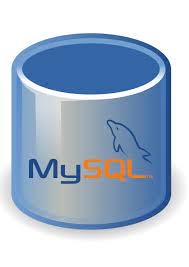Highlights
Languages and Tools covered
Course
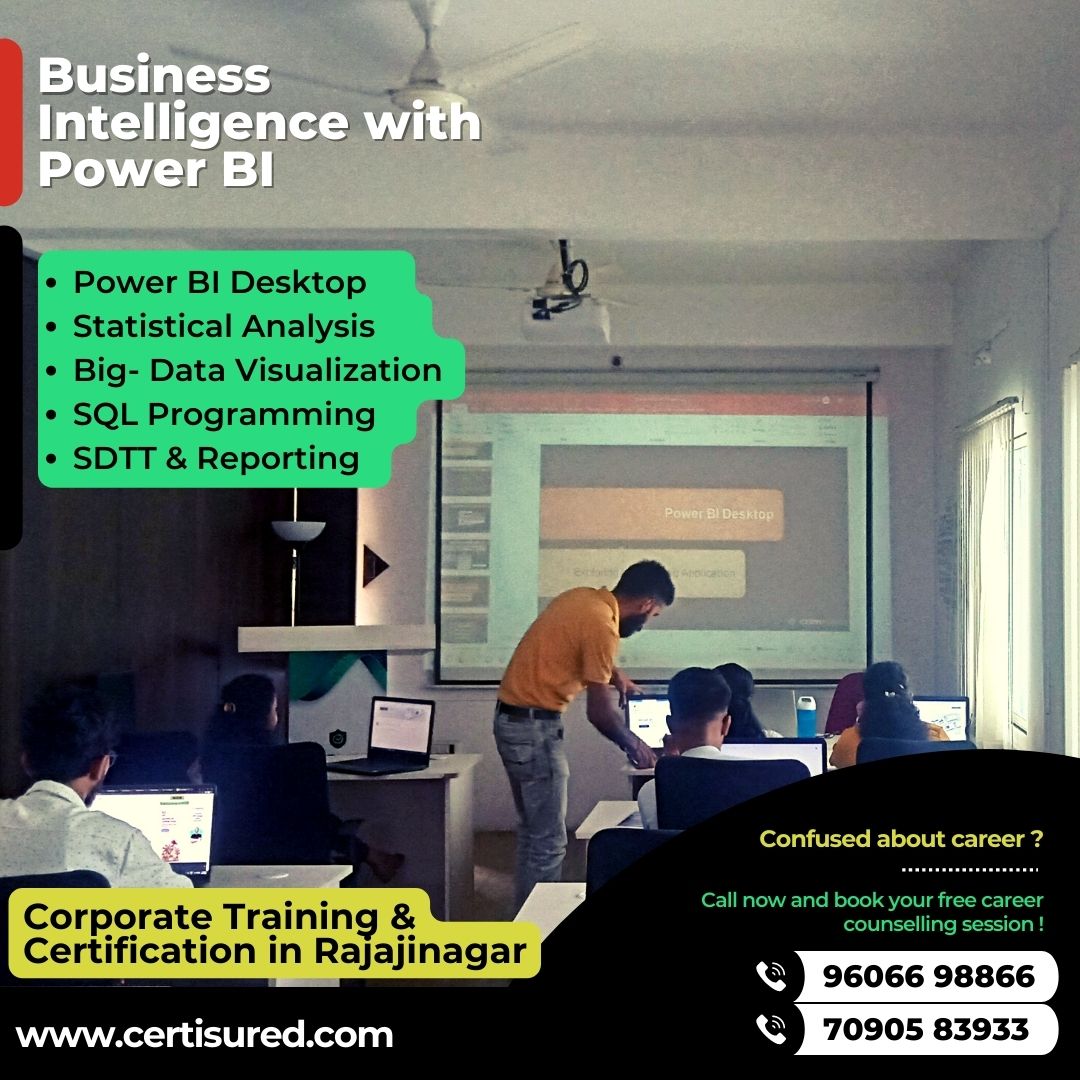
Microsoft Power BI is a powerful tool to make powerful decisions in business depending on the data.
Learn Power BI to create impactful visuals and reports. In this course, we will teach you how to use Power BI in Business Intelligence Platform and Data analysis from basic to advance levels. This course begins with creating a project in Power BI Desktop, connecting the project to a different source file, and taking your project's local machine to the Power BI cloud i.e Pro. Each module is designed accordingly to enhance your Power BI skills step by step.
It also includes real-time projects which will help you to brush up on your skills and to pass the Power BI
certification Examination.
Who should enroll?
- Professionals who are working in the field of business analysis and business administration.
- Researchers who rely on the data for their research.
- Data Preparation, Data Pre-processing, Data Visualization, and Data Analysis for Machine Learning and Artificial Intelligence Projects.
Where
Online | Offline- Classroom
Duration
2 Months
Learning outcome
- Understand how Power BI is fundamentally different from all other traditional data computation tools.
- Achieve an edge in Microsoft Power BI which can set you apart from your peers.
- Attain a complete grasp of how Power BI is applied to Data.
- Get access to the best material for further mastery of Advanced Level Power BI.
- At the end of this course students will be able to analyze data from different data sources and create their own data set.
- Defends you from taking wrong decisions in the business, backed by the data, by getting insights into the data.
Curriculum
This course is a detailed industry excellence program. If you want just theoretical lessons without practical implementation, then this course is not for you. Instead, if you want to learn exactly how things are done in the industry and want to make a career in Business Intelligence, then you are in the right place.
This section deals with complete mastery of Power BI thinking at a beginner level. The modules taught will be more than adequate to understand the concepts of Business Intelligence, data pre-processing, and data analysis techniques used in data science.
Module 2: Welcome to Power BI Desktop
- Attached Files
- Understanding Power BI Desktop
- Explore Data Model Interface
- Creating Project File, Settings, and Query Editor
Module 3: Power BI Query Editor
- Connecting Power BI Desktop, Source File and Query Editor
- Working with Rows
- Filters
- Remove Blanks and Empty Rows
- Appending Files
- Working with Columns
- Replace values and error
- Format and Error Handling
- Close, Apply and Close&Apply
- Working with Queries (Error Queries)
- Pivot and Unpivot the data
- Column Split
Module 4: Data Transformation using Star Schema
- What is Star Schema, Understanding it with example
- Star Schema and our Project.
- Duplicates and Reference
- Dimensional Table- Region
- Remove Duplicates
- Create Table -Enter Data Manually
- Merge Files/Queries
- What is Join Kind
- Dimensional Table- Age
- Extract and Conditional Columns
- Fact Table
- Mathematical Operation
- Optimizing Project Performance
Module 5: Data and Relationships
- Relationship and Graph
- Types of Relationship: [ 1:] and [:1]
- M Language
- DAX Language – Data Analysis
- Understanding DAX – Basics, Syntax, Data Types, Operator, and Functions
- DAX Calendar Function
- DAX IF AND RELATED Function
Module 6: Data Visualization using Power BI
- Basic Concept of Visuals and Report
- Creating First Visual
- Tooltips, Hierarchies, and Drill Mode
- Formatting Visual and Reports
- Data Colors, Themes, and Wallpaper
- Slicer and Sync Slicer
- Tree maps and Tables
- Filters in Visuals and Reports
Module 7: Introduction to Data Base Management System (DBMS)
Introduction to Databases
- What is a Database?
- Types of Data Models
- Difference between DBMS and RDBMS
- Difference between SQL and No-SQL databases
Data Preparation using MySQL
- Downloading the data that will be used in this module
- Installing MySQL workbench
- Setting up the local host user
- Uploading data and related short-cuts
Importing Data from different sources
- Import JSON Data
- Import Data from Rest APIs
- Import from .csv files
- MySQL Server
Module 8: Introduction to Structured Query Language (SQL)
- SQL Database systems - MySQL, Oracle, MS SQL, PostgreSQL
- Variables in SQL
- Keywords in SQL
- Operators in SQL
- Comments in SQL
- What is a command?
- Types of SQL commands
- What is Data Definition Language(DDL)?
- What is Data Manipulation Language(DML)?
- What is Data Control Language(DCL)?
- What is Transaction Control Language(TCL)?
- What is Data Query Language(DQL)?
Module 9: SQL Commands
- DDL Commands: CREATE, ALTER, DROP, TRUNCATE, RENAME
- DML Commands: INSERT, DELETE, REPLACE, UPDATE
- DCL Commands: GRANT, REVOKE
- TCL Commands: START TRANSACTION, COMMIT, ROLLBACK, SAVEPOINT
- DQL Commands: SELECT
Module 10: Data Query for Analytics
Basic SQL
- SQL SELECT, SELECT DISTINCT
- SQL LIMIT
- SQL WHERE
- SQL COMPARISON OPERATORS
- SQL LOGICAL OPERATORS - LIKE, IN, BETWEEN, AND, OR, NOT
- SQL IS NULL
- SQL ORDER BY
Intermediate SQL
- SQL Aggregate functions- COUNT, MIN/MAX, AVG
- SQL GROUP BY
- SQL HAVING
- SQL CASE
- SQL UNION
- SQL JOINS : INNER JOIN, OUTER JOIN, SELF JOIN, LEFT JOIN, RIGHT JOIN
Advanced SQL
- SQL Date Format
- Data Wrangling with SQL
- Using SQL String Functions to Clean Data
- Writing Subqueries in SQL
- SQL Window Functions
- Performance Tuning SQL Queries
- Pivoting Data in SQL
- Handling Null Values in SQL
- Built In Function on String
- Extract-Transform-Load (ETL) Pipeline Using Power BI and SQL
Asked Question
Some of the frequently asked questions about the course are answered here
1) Already there are many courses available in the market why POWER BI ?
POWER BI is an effective Business intelligence tool introduced in the year 2011 by Microsoft. Being an abundant part of Data Analytics it is preferred by many of the reputed MNCs to do away with Data management crises. It could be a better option for candidates looking for a career transition from Non-IT to IT.
2) Is this course valid for both IT and Non-IT candidates?
Of course to pursue the Power BI background needed, no programming knowledge is needed for candidates from various academic backgrounds can opt for this course. That is why most of the Non-IT engineers who are seeking better opportunities in IT sector are seeking to get certified in Power BI.
3) Why Power BI had gained more scope? How it can be a game-changer?
Nowadays data is a precious asset. As per a recent survey conducted by WEF by 2030 almost all Companies and Enterprises will get transformed into IT. In the coming days, there will be a huge demand for data analysts and data visualization experts to deal with enormous data generated from those firms. When it comes to making intelligence decisions w.r.t businesses most of the C.E.O and experts rely upon Power BI Developers.
4) What is so different about the Power BI course offered by Certisured ?
We have developed a robust course where Power BI is taught from absolute scratch. Our Power BI course is also inclusive of SQL programming and a special module on how to create effective graphs for division making is also covered. We will prepare them for presentation, weekly assessment tests will be conducted, and mock interviews will be scheduled. We follow a different process to admit students into our program. For example: If a student wants to enroll in Power BI STEP 1: Take the demo class STEP 2: Give the test based on what we teach in the demo class STEP 3: Take the General Aptitude test & the results of all these will help our Course-Coordinator to tailor the course according to the capacity of the students
5) Is there a Certification by Certisured for the Power BI course & will this course help students clear the certification?
Certisured is an EdTech focused on advanced Certification in Data Science, Power Business Intelligence, Data Analytics, Machine Learning, Artificial Intelligence, Cyber Security, and many more cutting-edge technologies enable candidates to get themselves positioned strongly for the industry 4.0 revolution.
6) How’s the placement assistance for students who take the Power BI course?
We at Certisured assist candidates from the beginning in such a way that we prepare them for presentations, work on projects, help them write blogs, and articles and also provide them with interview questions and mock interview sessions. The real issue is that Companies receive an average total of 1000 resumes for a single position. How do you differentiate? It is your portfolio that differentiates you and at Certisuured we help students build a portfolio.
7) Is there a Certification by Microsoft for Power BI? And will this course help students clear the Certification?
Yes there’s a Certification for Power BI i.e Microsoft called as PL-300. If you qualify in this exam you will get a Certificate from Microsoft as Data Analyst Associate. Our classroom programming is designed in such a way that students will be prepared to clear the exam.
8) What kind of Salary package is offered to Power BI Developers?
As per the recent figures minimum salary offered to Power BI Developers is 4-6 LPA but it varies from one company to another after 1-2 years of experience they will be provided with 6-8 LPA. 3yrs (above 10 lakh) there is no upper limit for the salary package
and Exclusive Deals
Early bird entries will get a discount up to 25% on the standard package. Write to learn@certisured.com to know your coupon code.
Enquire About Course Details and Special Offers
Use your referral code when filling out the enquiry form to access exclusive discounts and promotions.
Bonus benefits !
- Complete course and mentorship
- 10 hands on projects
- Portofolio creation
- Resume preparation help
- Mock Interviews and Placement assistance